Have you ever wished you could take a casual selfie… with your favorite celebrity? Now, thanks to Gemini AI, you can! No perfect selfie needed — you can start with any photo and create a cinematic, realistic celebrity selfie.
I tested this with a simple iPhone snapshot of mine. The lighting was uneven, the framing was messy, and the angle was awkward. Yet with the right prompt for selfie with celebrity, Gemini AI turned it into a lively Los Angeles street scene… featuring Narendra Modi right next to me!
Before & After: From Ordinary to Viral


- Before: A random, unremarkable photo — could be a selfie, casual snapshot, or candid shot.
- After: Gemini AI transformed it into a detailed night street scene, with neon lights, blurred traffic, and pedestrians. I appeared next to Narendra Modi, perfectly integrated and maintaining my original pose and facial features.
Selfie with Celebrity AI Prompt
Take an extremely ordinary and unremarkable iPhone selfie, with no clear subject or sense of composition—just a quick accidental snapshot. The photo has slight motion blur and uneven lighting from streetlights or indoor lamps, causing mild overexposure in some areas. The angle is awkward and the framing is messy, giving the picture a deliberately mediocre feel, as if it was taken absentmindedly while pulling the phone from a pocket. The main character is [uploaded person's face), and (CELEBRITY_NAME) stands next to him, both caught in a casual, imperfect moment. The background shows a lively los angeles street at night, with neon lights, traffic, and blurry figures passing by. The overall look is intentionally plain and random, capturing the authentic vibe of a poorly composed, spontaneous iPhone selfie.Note: Replace CELEBRITY_NAME with any celebrity you like on the prompt. Gemini AI preserves your face while realistically adding the celebrity into the scene.
Funny AI Glitch: Double Modi Moment
Here’s where it got hilarious: the AI accidentally added two Narendra Modis in the frame! At first, I laughed so hard — it looked like a Modi clone army joined my selfie. Sometimes, AI has its own sense of humor.
I added the photo along with other responses i tried.
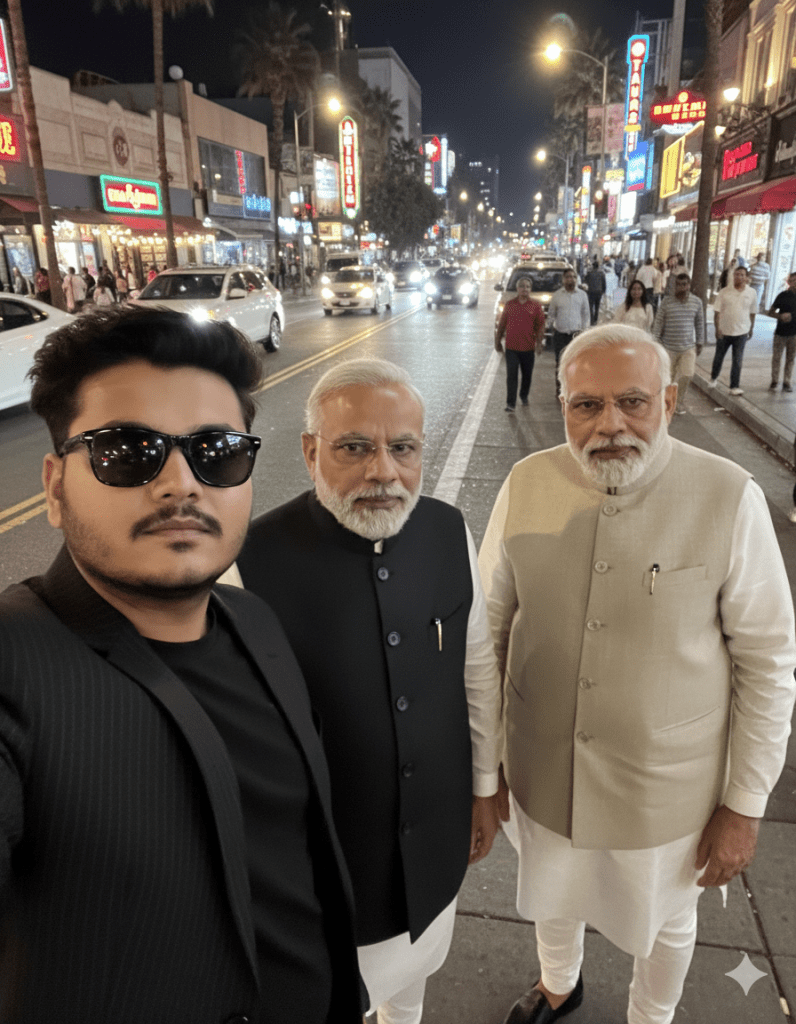

Tips for Creating Viral Celebrity Selfies
- Upload Clear Photos – Even casual shots work, but a recognizable face ensures accurate results.
- Specify “same person” – Include phrases like “identical face” for perfect face matching.
- Describe Scene and Mood – Mention background, lighting, and style, e.g., neon-lit streets, soft sunlight, or cinematic depth.
- Embrace AI Humor – Glitches like extra celebrities can become shareable, viral content.
- Experiment With Any Photo Type – Selfies, portraits, candid shots, or casual images all work beautifully.
Related Prompts
- Gemini AI Prompt for Men: Cinematic Forest Portraits
- Gemini Prompt for Image Generation for Men: Create Viral AI Portraits
- Gemini AI Photo Prompt Copy Paste for Boys – Create AI Portraits
Use Cases for Celebrity Selfies
- Social Media Fun: Share your celebrity selfies on Instagram, TikTok, or Threads.
- Creative Content: Add AI-generated celebrity portraits to blogs, vlogs, or memes.
- Portfolio / Branding: Showcase AI photo editing and celebrity integration skills.
- Viral Moments: Funny glitches or unexpected duplicates (like my double Modi) can make content go viral instantly.









